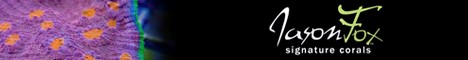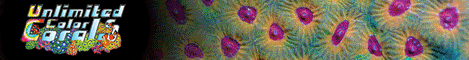Hello,
We have had a couple of issues lately where people post something, someone doesn't like and then a war of words ensues.
To help combat this I have installed a new add on tool.
The long and the short of it is.. If you are having issues getting along with someone and don't want to communicate with them, then block them.
This hides their content from you (other than a new thread) and also blocks your posts from them. In addition it also prevents you or them from starting a conversation with each other.
While we don't typically like these types of addons in this case we feel its necessary given recent events.
Example -- Gimpy fin is posting in your thread and is being unkind.
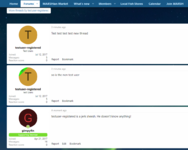
You can then click on gimyfin's name and select ignore. Here testuser is ignoring/blocking gimpyfin.

Now ALL of gimpyfin's posts are no longer visible to testuser, other than the 1st post of a new thread gimpyfin has created.

To see which users your account is currently ignoring/blocking, select your username at top of page right side, then select preferences, then select ignoring
account->preference->ignoring
Then you will see who you are currently ignoring.

***NOTE This does NOT block other users from seeing the offending content. If the content is inappropriate then please report/flag the post before blocking them.
We have had a couple of issues lately where people post something, someone doesn't like and then a war of words ensues.
To help combat this I have installed a new add on tool.
The long and the short of it is.. If you are having issues getting along with someone and don't want to communicate with them, then block them.
This hides their content from you (other than a new thread) and also blocks your posts from them. In addition it also prevents you or them from starting a conversation with each other.
While we don't typically like these types of addons in this case we feel its necessary given recent events.
Example -- Gimpy fin is posting in your thread and is being unkind.
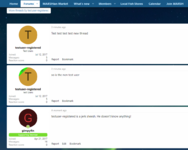
You can then click on gimyfin's name and select ignore. Here testuser is ignoring/blocking gimpyfin.

Now ALL of gimpyfin's posts are no longer visible to testuser, other than the 1st post of a new thread gimpyfin has created.

To see which users your account is currently ignoring/blocking, select your username at top of page right side, then select preferences, then select ignoring
account->preference->ignoring
Then you will see who you are currently ignoring.

***NOTE This does NOT block other users from seeing the offending content. If the content is inappropriate then please report/flag the post before blocking them.
Attachments
Last edited: