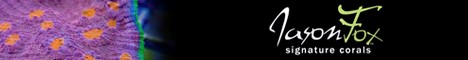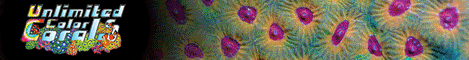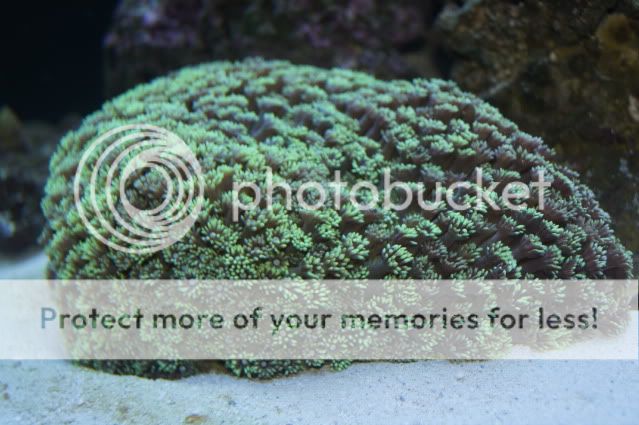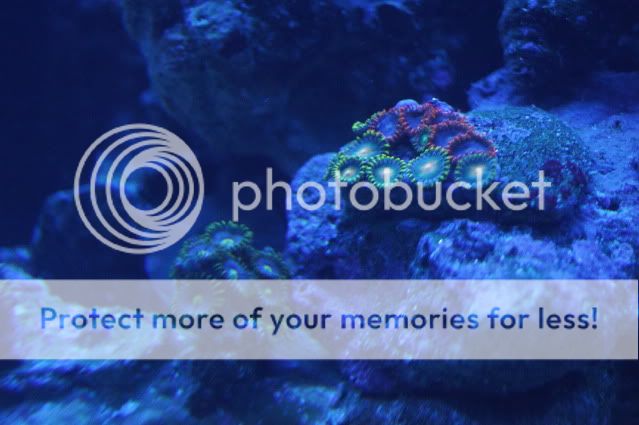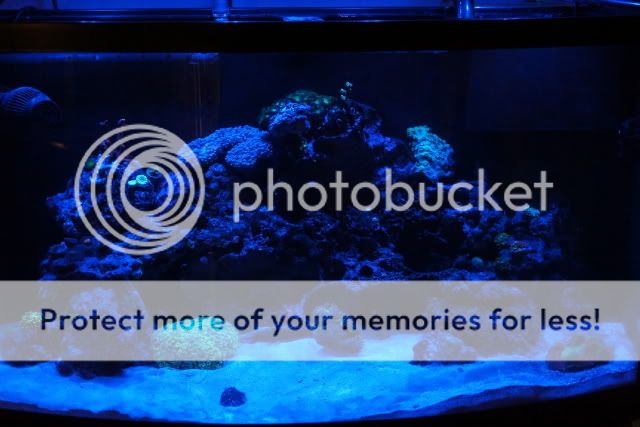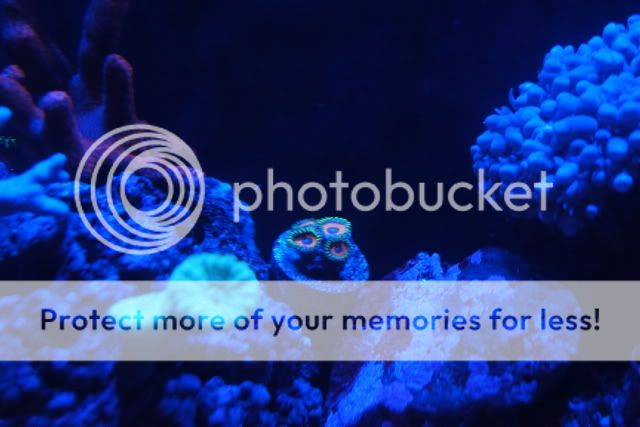zeek
Guest
So I finally decided on a camera... Now I realize how clueless I am about this thing lol, I bought a few books and found a couple of websites, so hopefully soon I can start churning out some nice pics 
Question tho...
I took some pictures on "auto" mode of course, I am still getting that "waterpaint" look to them where colors merge if that makes any sense? almost like my pictures have a color palette and only so many colors are allowed, its agravating me because it was what my other camera was doing, any clues as to being a user problem or should I exchange this puppy?
Edit:Oh lol, so exited I forgot, its a Sony A33
Question tho...
I took some pictures on "auto" mode of course, I am still getting that "waterpaint" look to them where colors merge if that makes any sense? almost like my pictures have a color palette and only so many colors are allowed, its agravating me because it was what my other camera was doing, any clues as to being a user problem or should I exchange this puppy?
Edit:Oh lol, so exited I forgot, its a Sony A33