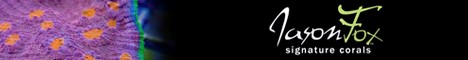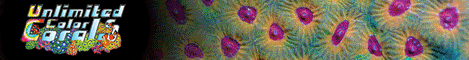gregg
President
Staff member
Administrator
Moderator
Board Member
Supporting Member
Build Thread Contributor
So i want to upgrade my display on my apex to something larger than the display that came with it. Has anyone done this using a tablet? If so, i'd sure like to hear about your setup and how you achieved this. What type tablet would I need to get? Are there specific specifications i need to look for to make sure i get the most out of the display like allows being on or displaying more content from the fusion app?