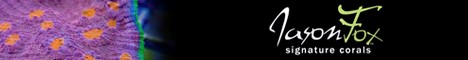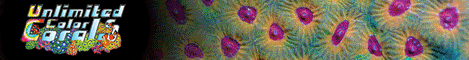Tempset
Guest
1. Find the member list.
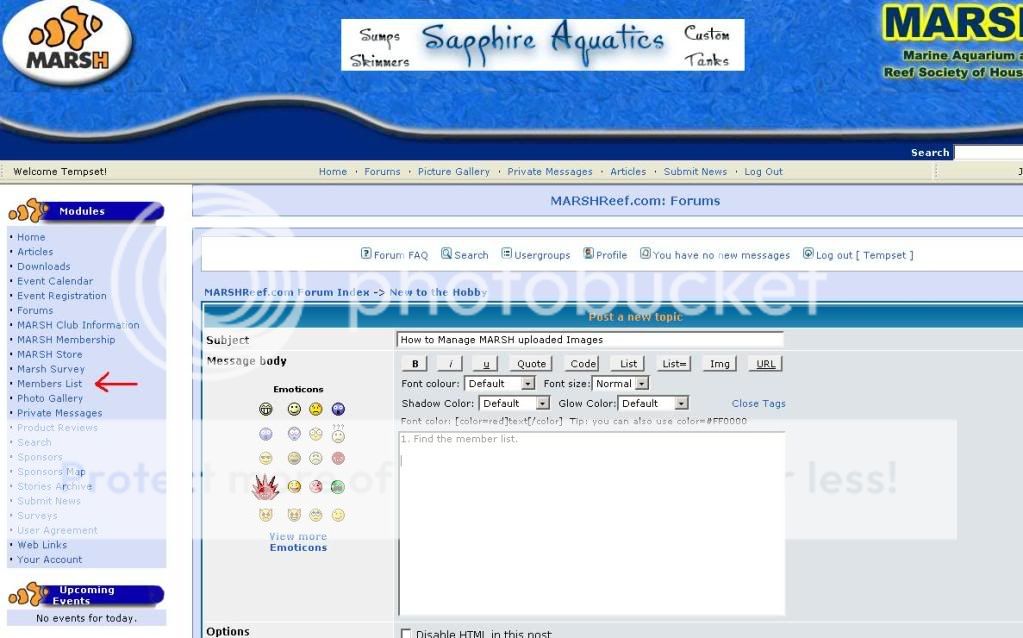
2. Find your name in the list! (first click on the top letters that correspond to the first letter in your alias/nickname/handle, then click on YOUR name.
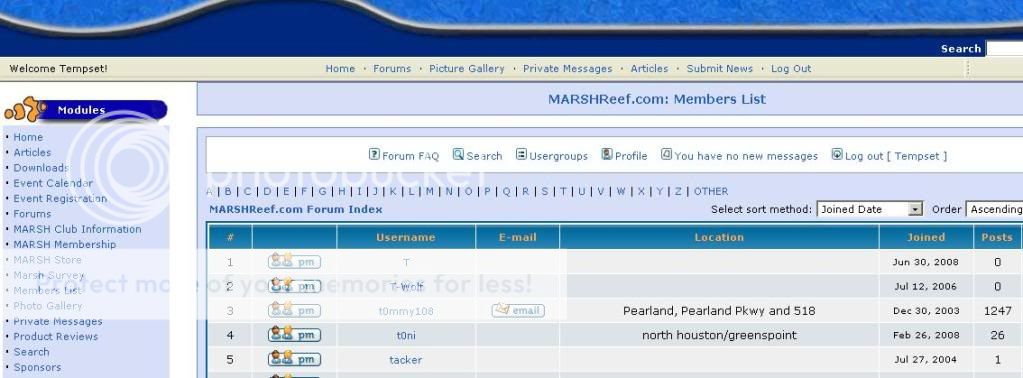
Of course, you should be clicking on your OWN name, not mine.
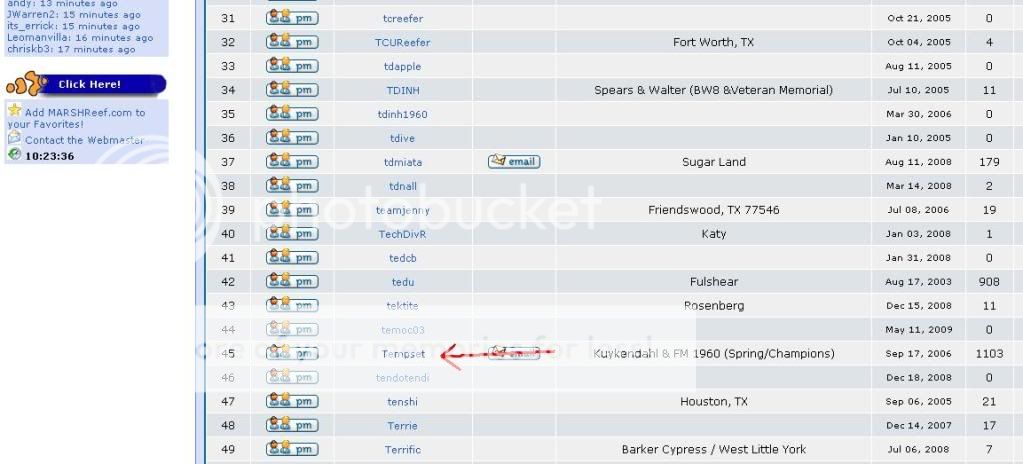
3. When you get to your profile (using this route), you'll see a link that allows you to go to the pictures you've uploaded DIRECTLY to MARSHreef.com.
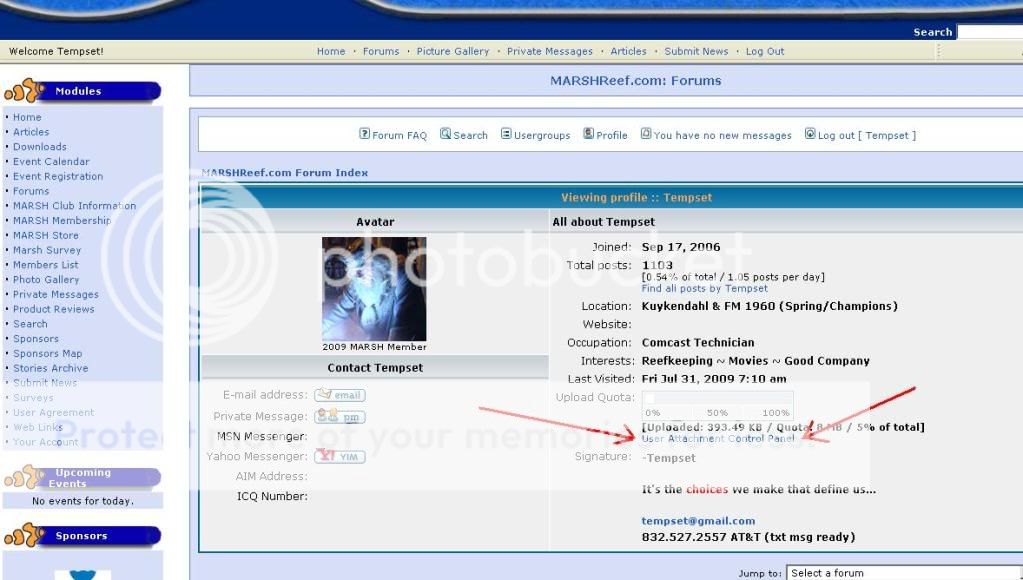
4. When you've finally arrived at this screen, you can treat each image as if it were simply a private message and delete it.
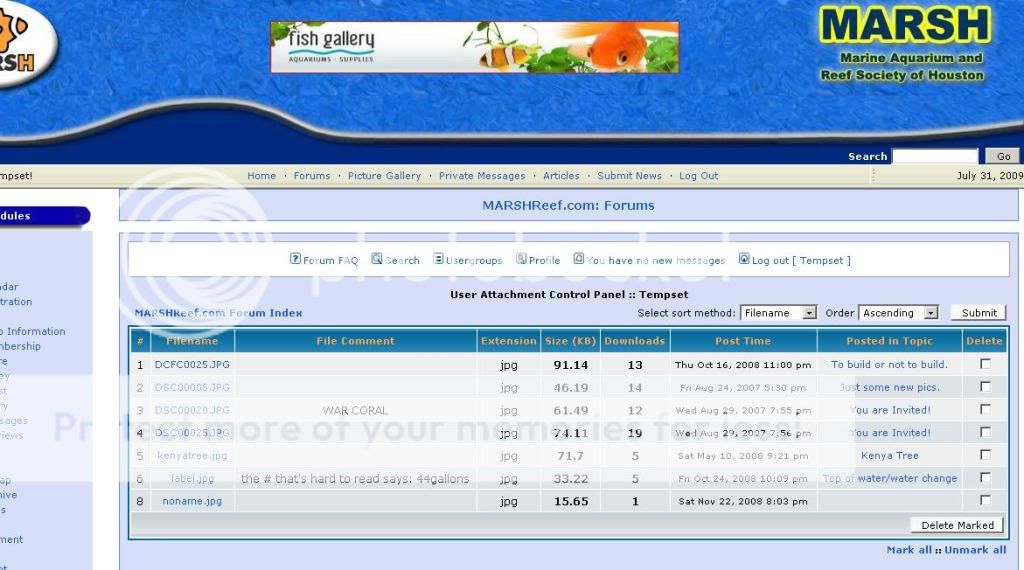
5. If you are unsure about what these images actually ARE, try clicking on their name to the left and (if you are using a web browser that supports tabs, it'll open up a new window with JUST that image). If you feel that image no longer needs to be kept on MARSH reef's servers, go back to the image list and click it's checkbox and then click the delete button.
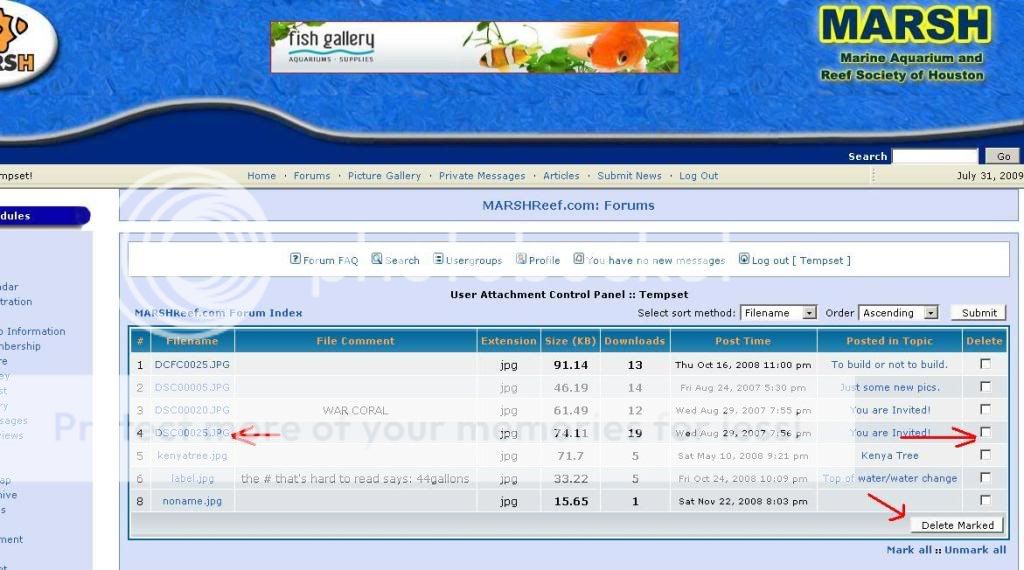
Once again, if you need any assistance with stuff, email me. I will reply.
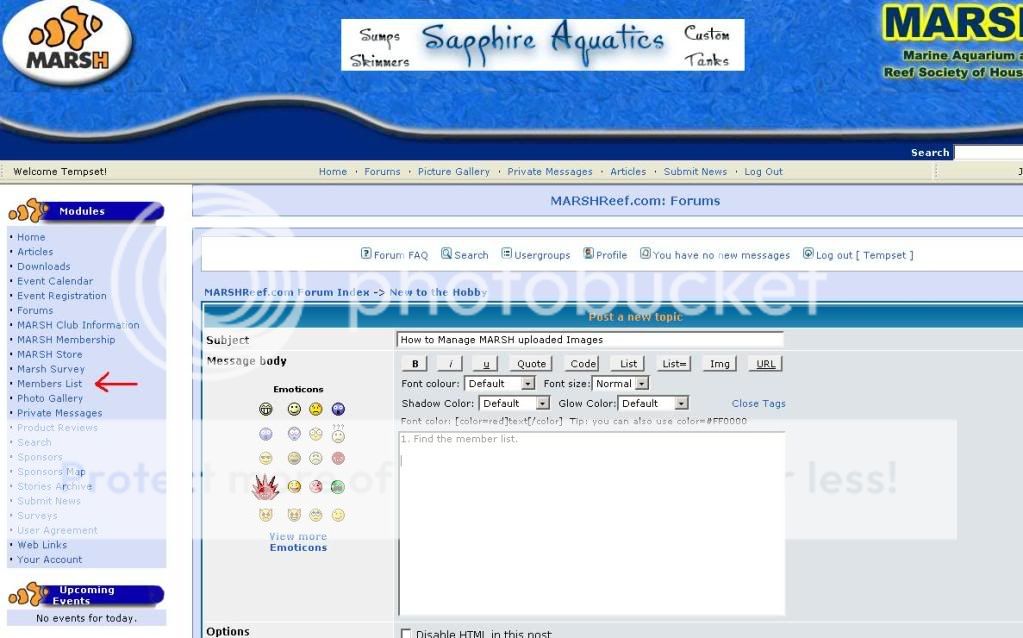
2. Find your name in the list! (first click on the top letters that correspond to the first letter in your alias/nickname/handle, then click on YOUR name.
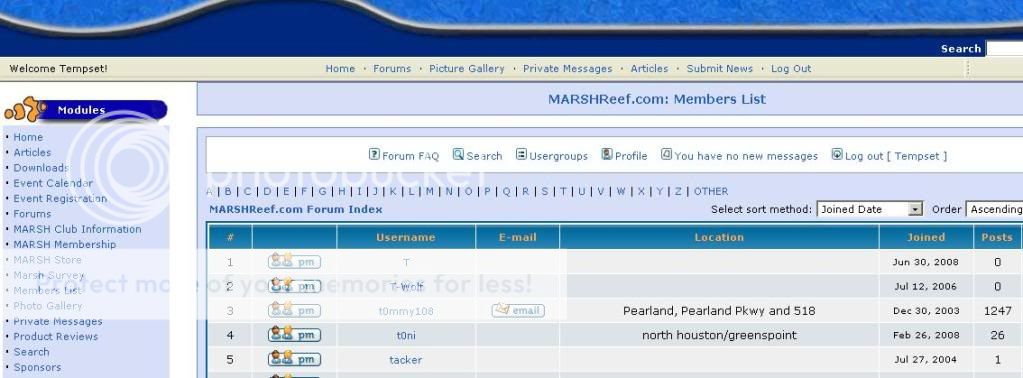
Of course, you should be clicking on your OWN name, not mine.
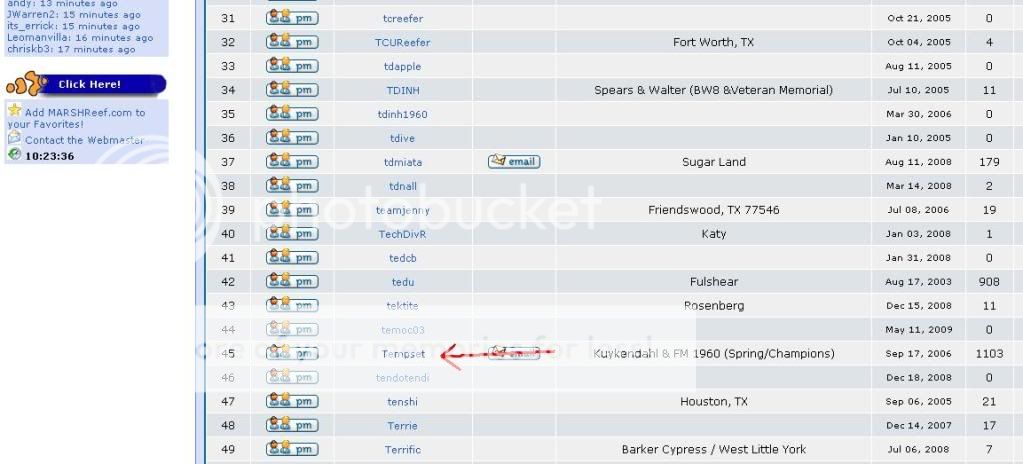
3. When you get to your profile (using this route), you'll see a link that allows you to go to the pictures you've uploaded DIRECTLY to MARSHreef.com.
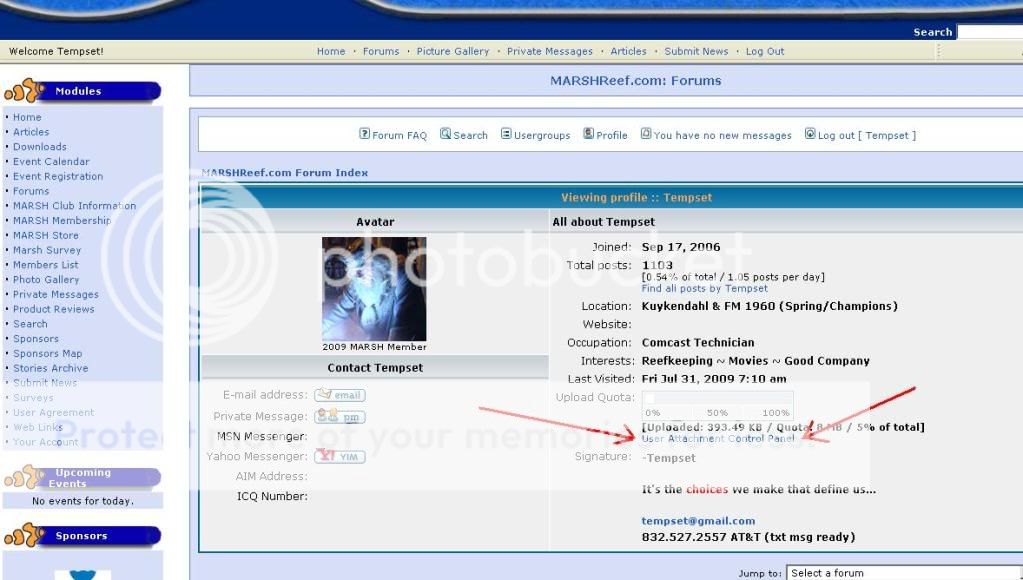
4. When you've finally arrived at this screen, you can treat each image as if it were simply a private message and delete it.
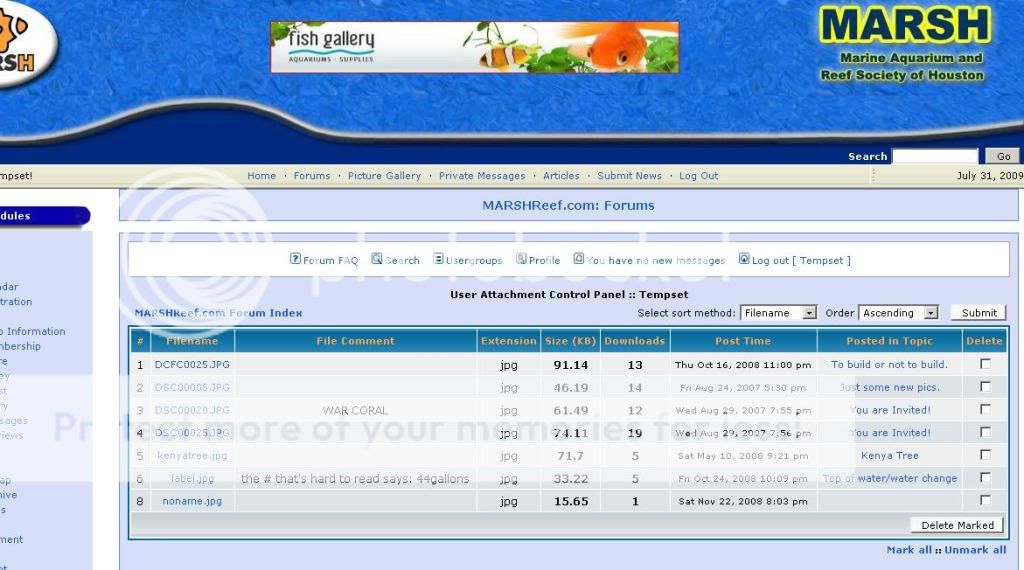
5. If you are unsure about what these images actually ARE, try clicking on their name to the left and (if you are using a web browser that supports tabs, it'll open up a new window with JUST that image). If you feel that image no longer needs to be kept on MARSH reef's servers, go back to the image list and click it's checkbox and then click the delete button.
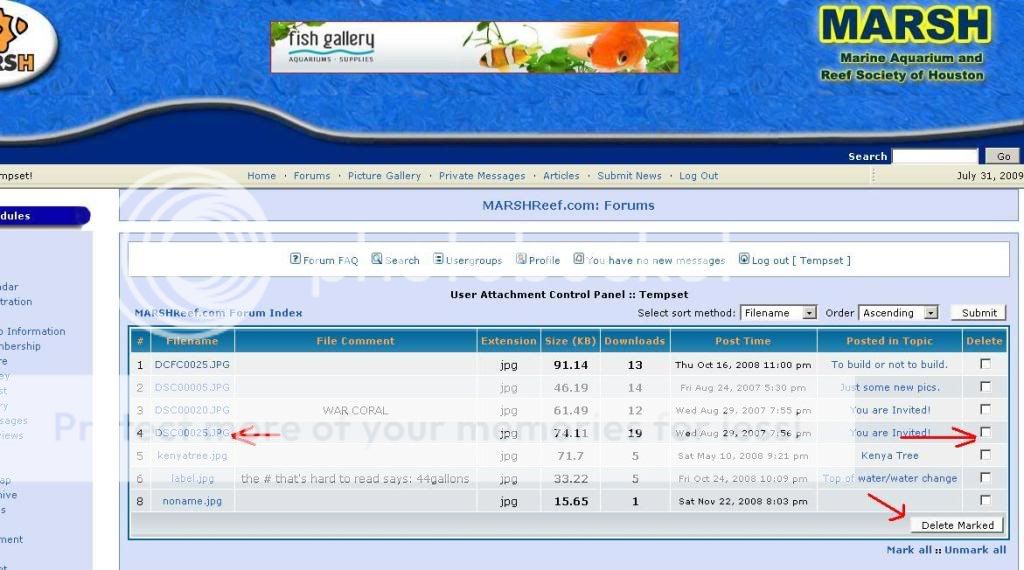
Once again, if you need any assistance with stuff, email me. I will reply.