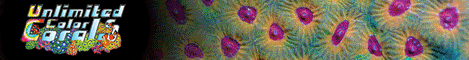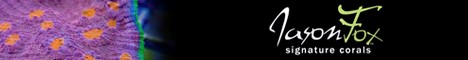incysor
Guest
Here's some I took this weekend.
Orange tube anemone (no flash)

Orange tube anemone (flash)

Section from above pic

Green Star Polyps

Section from above pic

Rainbow Urchin

Orange tube anemone (no flash)

Orange tube anemone (flash)

Section from above pic

Green Star Polyps

Section from above pic

Rainbow Urchin