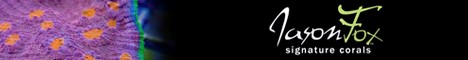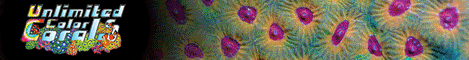tas5tas
Guest
Here is a quick review of the lighting kits available at ReefGeek.com.
I recently purchased a 6x80watt T5 retro kit from ReefGeek.com and have been nothing but impressed with the customer service and the quality of the kits offered. The particular kit that I bought included 2 Ice Cap 660 ballasts, 6 ReefGeek/Aqua Illumination reflectors, 6 pairs of waterproof endcaps and stand-offs, and my selection of any 6 bulbs they sell. I chose to go with all ATI bulbs, as they provide more PAR than any other T5 bulb on the market. For my setup I chose to use a combination of 4 ATI Blue Plus and 2 ATI Aquablue Special. The color produced with this combination is somewhere between a Phoenix 14k and a Hamilton 14k look. The kit itself was very easy to put together and install. All you really need is a phillips screwdriver and you're set. You must have some type of rack to mount the lights to or you will have to mount them to the top of your canopy. The easiest way to put everything together is to mount 1 bulb inside a pair of endcaps and then clip the endcaps inside a set of stand-offs. Next you will want to go ahead and mount the standoffs to your rack or canopy. All you have to do after that is unclip the endcaps from the stand-offs and butt another set of stand-offs directly up against the first pair. Clip the endcaps with the bulb mounted inside to get the correct distance and mount the next set of stand-offs....repeat for each bulb and your stand-offs will be evenly spaced and will have the correct distance for the bulb length as well. Once you have all of the stand-offs mounted you can move on to assembling the reflectors. Each reflector has 2 clips, one for each end. Peel off the protective film from your reflector and mount the clip with the screw and nut provided. The screw will insert from the shiny side of the reflector and through to the dull side where you'll attach the nut. Once you have all of the reflectors assembled, set them to the side. Now you are ready to wire the endcaps. Follow the directions for your particular ballast as they may differ from setup to setup. All you do to wire the endcaps is slide the stripped end of the wire into the bottom ogf the cap until you can't pull it back out. Once you have all of the endcaps wired you are ready to install the bulbs. Install all of the bulbs with the label all on one end of your setup. This is what's know as the hot end of the bulb. You will want to mount your cooling fans on this end of your setup blowing across the endcaps. With the bulbs mounted you can now clip on your reflectors one by one. I found it easiest to start at the front and work my way to the back. I also left all reflectors turned sideways until they were all on. Once I had them all on, I started at the front and rotated them one by one to face into the tank. Total installation time for my setup was about an hour, but if you lack experience in wiring or assembly you can expect to spend 2 hours for your installation. My T5 setup produces more light than my old 3x 250w metal halide setup, uses less electricity, and adds alot less heat to the tank. Before my canopy fans would come on with about 4 hours left in my lighting cycle. Now they come on when there is about an hour left in my cycle. My total yearly savings from switching to T5's will be over $400 after factoring in electrical savings and only replacing the bulbs every 12 months. T5's may not be for everyone, but I know they work for me.
I recently purchased a 6x80watt T5 retro kit from ReefGeek.com and have been nothing but impressed with the customer service and the quality of the kits offered. The particular kit that I bought included 2 Ice Cap 660 ballasts, 6 ReefGeek/Aqua Illumination reflectors, 6 pairs of waterproof endcaps and stand-offs, and my selection of any 6 bulbs they sell. I chose to go with all ATI bulbs, as they provide more PAR than any other T5 bulb on the market. For my setup I chose to use a combination of 4 ATI Blue Plus and 2 ATI Aquablue Special. The color produced with this combination is somewhere between a Phoenix 14k and a Hamilton 14k look. The kit itself was very easy to put together and install. All you really need is a phillips screwdriver and you're set. You must have some type of rack to mount the lights to or you will have to mount them to the top of your canopy. The easiest way to put everything together is to mount 1 bulb inside a pair of endcaps and then clip the endcaps inside a set of stand-offs. Next you will want to go ahead and mount the standoffs to your rack or canopy. All you have to do after that is unclip the endcaps from the stand-offs and butt another set of stand-offs directly up against the first pair. Clip the endcaps with the bulb mounted inside to get the correct distance and mount the next set of stand-offs....repeat for each bulb and your stand-offs will be evenly spaced and will have the correct distance for the bulb length as well. Once you have all of the stand-offs mounted you can move on to assembling the reflectors. Each reflector has 2 clips, one for each end. Peel off the protective film from your reflector and mount the clip with the screw and nut provided. The screw will insert from the shiny side of the reflector and through to the dull side where you'll attach the nut. Once you have all of the reflectors assembled, set them to the side. Now you are ready to wire the endcaps. Follow the directions for your particular ballast as they may differ from setup to setup. All you do to wire the endcaps is slide the stripped end of the wire into the bottom ogf the cap until you can't pull it back out. Once you have all of the endcaps wired you are ready to install the bulbs. Install all of the bulbs with the label all on one end of your setup. This is what's know as the hot end of the bulb. You will want to mount your cooling fans on this end of your setup blowing across the endcaps. With the bulbs mounted you can now clip on your reflectors one by one. I found it easiest to start at the front and work my way to the back. I also left all reflectors turned sideways until they were all on. Once I had them all on, I started at the front and rotated them one by one to face into the tank. Total installation time for my setup was about an hour, but if you lack experience in wiring or assembly you can expect to spend 2 hours for your installation. My T5 setup produces more light than my old 3x 250w metal halide setup, uses less electricity, and adds alot less heat to the tank. Before my canopy fans would come on with about 4 hours left in my lighting cycle. Now they come on when there is about an hour left in my cycle. My total yearly savings from switching to T5's will be over $400 after factoring in electrical savings and only replacing the bulbs every 12 months. T5's may not be for everyone, but I know they work for me.