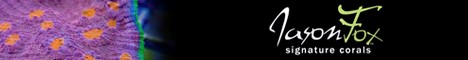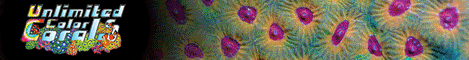KyleH
Guest
As I am building my Arduino up, I was wondering if anyone would be interested in the code. Then, I was wondering if all of us that are interested would rather have a single code for the Arduino that controls everything--we simply just need to save up and buy the components that we want to operate. Kind of like Microsoft Office satisfies needs for users that would use Notepad, Wordpad, Word, 1-2-3, Excel, Powerpoint, etc.
So far, the basic Arduino has 13 digital pins and 5 analog (I think). So that limits to what we can plug in (the MEGA has 3x, but that is for another day). I think one can be built to handle about 10 components. Among those components that I am interested in are: IR-remote, LED-dimming, Clock, Temperature, PH, Relays (maybe for dosing pumps), and Ethernet/Internet. Others features components are: 2-line LCD display, graphical LCD display, button, lights flashing, and beeps.
Of course, the code will have an "Use at your own risk. Use As-Is." to avoid any litigations.
If so, so far I have the following assigned based on Pins:
Pin 13: built-in led flasher
Pin 8: IR receiver
Pin 10:Led Controller for White
Pin 11:Led Controller for Non-White
Componenets with hesitations:
* 2-line LCD: requires 4-6 pins; I plan to use Internet accessibility
* graphical LCD: requires too many pins 8+ and can be difficult to program.
* wireless networking connection: too costly for the components
* 3G connection: too costly for the components, and requires a monthly contract.
* any buttons or keyboards: implementing IR provides alternative input.
So far, the basic Arduino has 13 digital pins and 5 analog (I think). So that limits to what we can plug in (the MEGA has 3x, but that is for another day). I think one can be built to handle about 10 components. Among those components that I am interested in are: IR-remote, LED-dimming, Clock, Temperature, PH, Relays (maybe for dosing pumps), and Ethernet/Internet. Others features components are: 2-line LCD display, graphical LCD display, button, lights flashing, and beeps.
Of course, the code will have an "Use at your own risk. Use As-Is." to avoid any litigations.
If so, so far I have the following assigned based on Pins:
Pin 13: built-in led flasher
Pin 8: IR receiver
Pin 10:Led Controller for White
Pin 11:Led Controller for Non-White
Componenets with hesitations:
* 2-line LCD: requires 4-6 pins; I plan to use Internet accessibility
* graphical LCD: requires too many pins 8+ and can be difficult to program.
* wireless networking connection: too costly for the components
* 3G connection: too costly for the components, and requires a monthly contract.
* any buttons or keyboards: implementing IR provides alternative input.