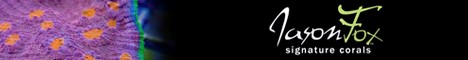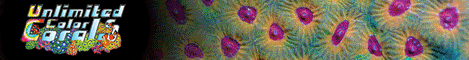-
Welcome back Guest!MARSH is a private reefing group. Comments and suggestions are encouraged, but please keep them positive and constructive. Negative threads, posts, or attacks will be removed from view and reviewed by the staff. Continually disruptive, argumentative, or flagrant rule breakers may be suspended or banned.
You are using an out of date browser. It may not display this or other websites correctly.
You should upgrade or use an alternative browser.
You should upgrade or use an alternative browser.
Mark a post as SOLD? (1 Viewer)
- Thread starter GotFrogs
- Start date
- Tagged users None
Users who are viewing this thread
Total: 2 (members: 0, guests: 2)
jdeveaux
Guest
How do you update a thread to mark an item as sold? The sticky at the top of the sales forum does not seem to be in line with the new webpage.
Are you not able to edit your original post to the thread and change the title?
GotFrogs
Supporting Member
You should be able to edit the title when you click 'go advanced' after clicking 'edit post'.
Thanks!
tinman
Supporting Member
You should be able to edit the title when you click 'go advanced' after clicking 'edit post'.
Cat, i still cant edit my main title.. i can only edit the post title only... look under my brs ro/di thread.
tinman
Supporting Member
Can you relay my problem to John??I see...I can't see any reason why you shouldn't be able to edit your title, you're in the right user group. I'm afraid John'll have to help you with that.
jdeveaux
Guest
Can you relay my problem to John??
I'll take a look.
jdeveaux
Guest
I'll take a look.
Should work now.
tinman
Supporting Member
Should work now.
Still not working for me . check this post of mine
FS: 48" 2x250W MH + 2x54W T5 Aqua Medic Metal Halide + T5 Ocean Light
jdeveaux
Guest
Still not working for me . check this post of mine
FS: 48" 2x250W MH + 2x54W T5 Aqua Medic Metal Halide + T5 Ocean Light
I'll need to look at it a bit. I may not be able to retro set the setting to old posts but new ones should work... assuming I'm translating the documentation correctly.
Hotwheelz
Guest
Im not trying to change the title of my F/S thread to sold but to instead reflect updates. I can change the title within the thread by going advanced but that updated title is not reflected on the main title out in the main forum..............why? This site used to allow for these changes
When you're just viewing the forum with the list of threads, try double clicking anywhere in the grey box to the right of your title, not on the title itself. It should highlight the thread title and let you change it right there without even being in the thread.
Last edited:
KyleH
Guest
Thanks Cat, that finally worked for me.
I wanted to updated a SOLD, but I didn't bother because it rolled off. I didn't want to mess it up and have it bumped instead. Anyway, best of luck to everyone else, just double click the grey areas around your title (don't be an idiot like me and double click the letters/link, it opens up the page).
--oops, I spoke too soon. Mine just keep doing the "updating" animation, but nothing happens.
-KyleH
I wanted to updated a SOLD, but I didn't bother because it rolled off. I didn't want to mess it up and have it bumped instead. Anyway, best of luck to everyone else, just double click the grey areas around your title (don't be an idiot like me and double click the letters/link, it opens up the page).
--oops, I spoke too soon. Mine just keep doing the "updating" animation, but nothing happens.
-KyleH
When you're just viewing the forum with the list of threads, try double clicking anywhere in the grey box to the right of your title, not on the title itself. It should highlight the thread title and let you change it right there without even being in the thread.
Last edited:
Hotwheelz
Guest
Like so - I just double clicked where my mouse is and the title became editable:

I see the way to do it now, thank you but like was said above it just sits there with the refreshing icon. Ive been waiting for 20min with no updates yet.....any ideas?
Hotwheelz
Guest
still refreshing
jdeveaux
Guest
Checking.