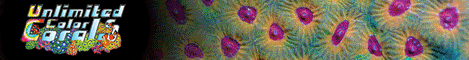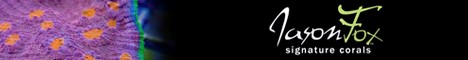Ok, this is a weird one.
Recently, when I try to respond to a PM, my space bar doesn't work. LOL!
Seriously. If i start typing at the bottom, beneath the original message, space bar no worky.
If I type above the original message it works fine.
If I type above the original message, then copy and paste that new text below the original message, I can continue typing and the space bar works.
Mac OS 10.11.6 and Chrome.
Recently, when I try to respond to a PM, my space bar doesn't work. LOL!
Seriously. If i start typing at the bottom, beneath the original message, space bar no worky.
If I type above the original message it works fine.
If I type above the original message, then copy and paste that new text below the original message, I can continue typing and the space bar works.
Mac OS 10.11.6 and Chrome.