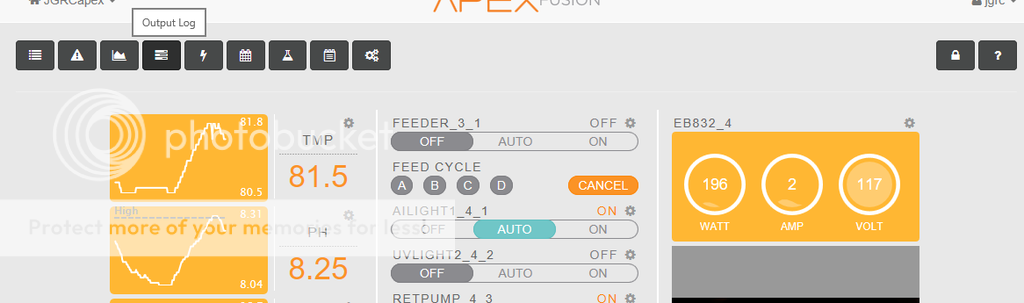gregg
President
Staff member
Administrator
Moderator
Board Member
Supporting Member
Build Thread Contributor
wow that's gonna be a lot of typing but thanks for the clue!!I think it will be a "If time" command.
EXP. If time 0800 then ON. If time 0801 then OFF.
If time 0900 then ON. If time 0901 then OFF.
wow that's gonna be a lot of typing but thanks for the clue!!
i tried this but it didn't come on at the top of the hour?You need to use an OSC command instead of trying to write an on command for every hour of the day. Should look like this.
Set off
Fallback off
OSC 000:00/001:00/059:00 Then ON
The first 000:00 is just an initial off time
The second 001:00 is the minute that you want the outlet to run
The third 059:00 is the time you want the outlet off before it runs again for one minute
Let me know how that works out for ya.
yes I have it in a relay outlet, I did notice it come on for a minute at 9:08 but not at 9:00 ... guess I need to check again at 10:08Gregg does the device on the outlet draw enough current for it to turn on/off reliably? Have you tried it with one of two relay outlets as opposed to the six controlled by triac?
You need to use an OSC command instead of trying to write an on command for every hour of the day. Should look like this.
Set off
Fallback off
OSC 000:00/001:00/059:00 Then ON
The first 000:00 is just an initial off time
The second 001:00 is the minute that you want the outlet to run
The third 059:00 is the time you want the outlet off before it runs again for one minute
Let me know how that works out for ya.
You need to use an OSC command instead of trying to write an on command for every hour of the day. Should look like this.
Set off
Fallback off
OSC 000:00/001:00/059:00 Then ON
The first 000:00 is just an initial off time
The second 001:00 is the minute that you want the outlet to run
The third 059:00 is the time you want the outlet off before it runs again for one minute
Let me know how that works out for ya.
Gregg does the device on the outlet draw enough current for it to turn on/off reliably? Have you tried it with one of two relay outlets as opposed to the six controlled by triac?
Gregg what is the outlet running. If it is a dosing pump then the amp draw is too small for the electronic switches. I think it is #4 and #8 that are mechanical.


so i put the code in exactly as you stated.. thanks for your help, now can you tell me were i can find that log you showed me in your screen shot?