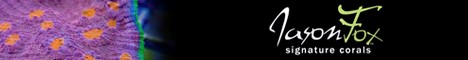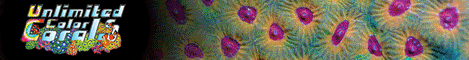gregg
President
Staff member
Administrator
Moderator
Board Member
Supporting Member
Build Thread Contributor
hey ya'll, hoping someone can help me. I'm missing something in this coding.
My goal here is to turn on a pump to refill my ATO tank when my Liquid Level Sensor (LLS) shows the level is below 3". Ive named the LLS - "L-ATO".
Then... I want it to stay on till the L-ATO is at 8.5" and then shut off. I put "When On > 030:00 Then OFF" just in case something fails so it doesn't stay on any longer than 30 minutes.
Here is my issue: Currently when my L-ATO gets below 3" it turns on as expected but then as it fills up and becomes greater than 3" it shuts back off, resulting in the pump constantly coming on and off at that point as it drops less than, and then greater than 3".
I assume my issue comes from the first 2 lines of code here but not sure... can someone give me some advice? I'd be grateful.
Here is the code i'm currently using.
Fallback OFF
Set OFF
If L-ATO < 3.0 Then ON
If L-ATO > 8.5 Then OFF
When On > 030:00 Then OFF
My goal here is to turn on a pump to refill my ATO tank when my Liquid Level Sensor (LLS) shows the level is below 3". Ive named the LLS - "L-ATO".
Then... I want it to stay on till the L-ATO is at 8.5" and then shut off. I put "When On > 030:00 Then OFF" just in case something fails so it doesn't stay on any longer than 30 minutes.
Here is my issue: Currently when my L-ATO gets below 3" it turns on as expected but then as it fills up and becomes greater than 3" it shuts back off, resulting in the pump constantly coming on and off at that point as it drops less than, and then greater than 3".
I assume my issue comes from the first 2 lines of code here but not sure... can someone give me some advice? I'd be grateful.
Here is the code i'm currently using.
Fallback OFF
Set OFF
If L-ATO < 3.0 Then ON
If L-ATO > 8.5 Then OFF
When On > 030:00 Then OFF