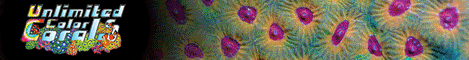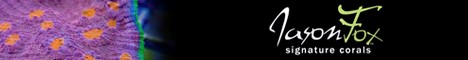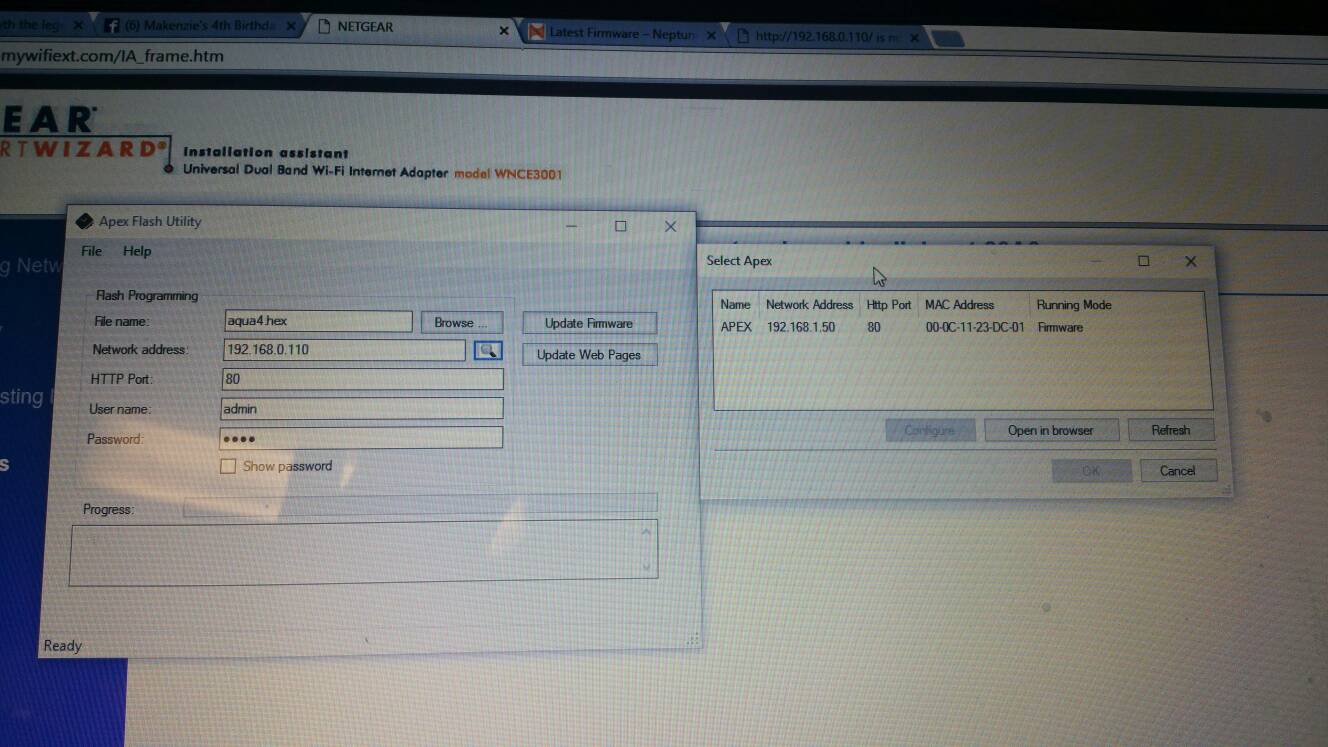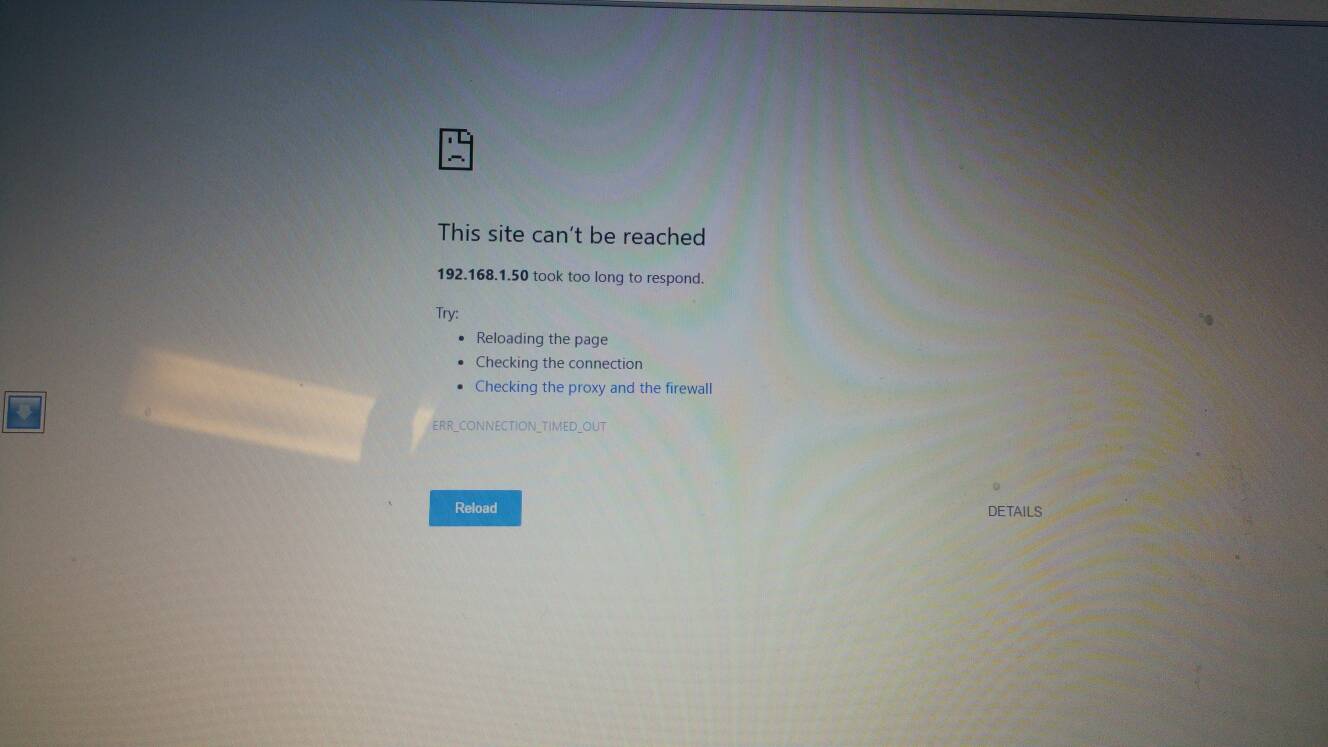below radar
Guest
Our stray rescue cat cut the wire to my APEX display and I can't control anything for a water change. Normally, this wouldn't be a problem because of the Fusion app but we recently got a new modem/router and the APEX won't connect to Fusion. Usually when we lose power I turn DHCP off, back on, then restart the APEX. Well, I can't turn the DHCP off without the display to get connected to Fusion so I can control it through my phon until I get a new wire. Any help is greatly appreciated. I was going to splice it but I guess that's not an option.

Sent from Earth

Sent from Earth